There are various kinds of note-taking apps available today, such as Evernote, Notion, Apple Notes, and many others. However, it can be quite challenging to determine which one is the best choice.
My Philosophy of Note-Taking
I consider notes not as a place to store information, but rather as “a place to store my thoughts and ideas.”
While living our daily lives, we need various types of records, and I believe the following are essential:
- Schedule
- Project progress and results notes
- Notes about my thoughts and ideas
In the past, I thought it was best to manage all of these in one unified system, but now I think differently.
Previously, as mentioned above, I tried to manage everything in one place, but this resulted in a mixture of well-organized informational notes and partially written thought notes.
My biggest challenge was that “it was difficult to return to incomplete notes containing my thoughts.”
Therefore, I made the following changes:
Schedule → Google Calendar
Project Notes → Notion
The most important “notes about my thoughts and ideas” are kept in Obsidian.
Why Obsidian?
The reason I choose Obsidian is that it stores files in Markdown format locally, which provides high security and makes it easy to use as a source of information when having AI deepen my thinking.
Furthermore, the feature I like most about Obsidian is its plugin functionality.
By using:
- Note toolbar
- Spaced Repetition
I can solve the aforementioned problem of “difficulty returning to incomplete notes containing my thoughts.”
Why Spaced Repetition?
“Thinking-type notes” often cannot be completed in a single day. Additionally, since I think about slightly different things each day, they tend to remain incomplete.
Therefore, I use the Spaced Repetition plugin with tags to ensure that notes can be recalled periodically. This way, notes created a few days ago are brought back to my attention.
If I truly lose interest and no longer want to work on a note, I can simply remove the tag to prevent it from being recalled.
However, in this Spaced Repetition system, similar to typical SRS (Spaced Repetition Systems):
Easy → Returns after a considerable time interval
Moderate → Returns after two to three days
Difficult → Returns the next day
To make these judgments, I have to select from the top-right corner of the note.
This is annoying!
Note Toolbar Solves the Spaced Repetition Hassle
Note Toolbar is what solves this annoyance.
Thanks to this plugin, I can easily display and create judgment buttons directly on the note.
This makes it easy to make judgments, creating a good habit and workflow loop.
Summary
By using Obsidian + Spaced Repetition, I can preserve my thoughts and ideas in notes.
By periodically recalling these notes, I can deepen my thinking.
Additionally, by using Note Toolbar, I can make judgments easily and efficiently.

コメント