Advantages of Obsidian
-
You can write in Markdown format, which makes it easy for AI to reference later, as it is a file format that AI can easily understand.
In the future, as AI develops, it will surely become a tool to reference your notes and “think together.”
Therefore, the notes you create should not just be “notes that you can understand,” but “notes that AI can also understand.”
Writing in a way that AI can understand also means that it will be easier for you to understand when you review it in the future, and it aligns with the principles of Zettelkasten. -
Rich in extensions
Obsidian has community plugins, where various people voluntarily create and publish plugins.
The ones I particularly like are the plugin that connects with Zotero and Excalidraw.
The plugin that connects with Zotero allows you to import Zotero’s database into Obsidian.
Excalidraw allows you to draw hand-drawn diagrams in Obsidian. -
Good data security
Obsidian manages data locally, so data security is good.
I save it on Google Drive, but having data stored in one safe place means I don’t have to allocate mental resources, which is why I love using Obsidian. -
You can draw pictures
You can write text on the front and draw pictures on the back.
This is surprisingly convenient, as you can generally recall the content just from the picture on the back. However, if you forget the content and can’t recall the details from the picture alone, you can look at the text on the front to remember the content.
Humans (especially me) generally understand phenomena through images. Therefore, I think it’s easier to remember and recall if you leave it as a picture. -
You can connect notes with the Canvas feature
It’s very important to think about where to place the information you’ve learned within the big picture or within your existing knowledge.
Therefore, Obsidian’s Canvas feature is very convenient.
The Canvas feature allows you to connect notes.
For example, you can place the information you’ve learned on the Canvas, and when you create a new note, you can connect it as a node on the existing Canvas.
This is very useful for systematically organizing your knowledge.
The Troublesome Part of Obsidian
This is “drawing pictures.”
As mentioned earlier, drawing pictures creates an image in your mind, but drawing that image is quite troublesome and, above all, a difficult task.
If you try it, you’ll understand, but trying to turn the papers you’ve read or your research results into pictures is very difficult.
The possible reasons are:
- If you can’t clearly recognize causal relationships, you can’t draw placements or arrows.
- Since you can’t draw everything in pictures, you need to extract only the essence.
However, this troublesome and difficult task is “thinking” and “learning.”
Therefore, managing the knowledge and information you have gained with Obsidian means leaving a record of your thought process, which in turn means leaving a record of your learning process.

コメント